by Holly, Team Mozillion
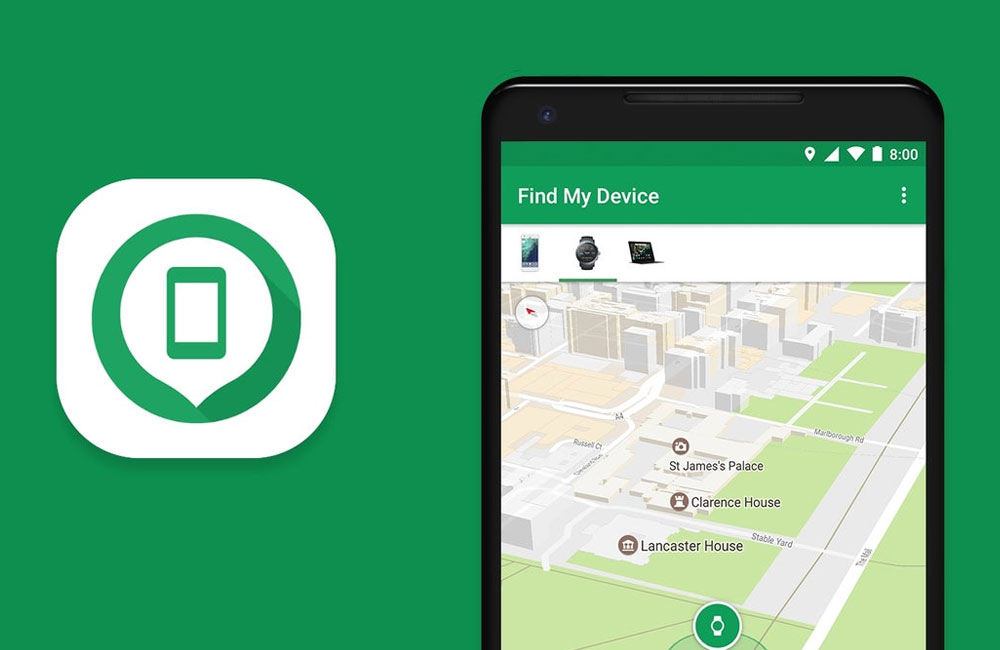
Massive upgrade for Google’s Find My Device, brings new features for finding lost devices
Google has started rolling out a new and improved version of their Find My Device service globally, and its pretty impressive. It’s the Android version of Apple’s Find My service and lets you hunt down lost devices and everyday items.
Google’s new device tracking feature does not require a connection to the internet. It instead uses crowdsourcing and Bluetooth to create a network using the billions of Android devices and trackers that are spread out across the globe. It is then possible to triangulate the location of a compatible lost phone, or an object that has a tracker attached.
This could potentially make it more effective than Apple’s service.
The previous version of Google’s Find My Device only worked on certain phones and watches, and you had to be connected to the internet.
The new version will also work with nearly anything that has Bluetooth, including some third-party Bluetooth trackers like Tile, Chipolo and Pebblebee, as well as compatible accessories like Pixel Buds, and Sony and JBL headphones.
In fact, just by attaching a Bluetooth tracker to anything you don’t want to lose e.g. wallet or keys, you can use the network to locate them if they aren’t where you expect them to be.
Plus the location information you receive is securely encrypted so not even Google can access it.
There are over a billion Android devices in the world so using them all as a combined Bluetooth network will open up most places where your item could be located.
It also works in reverse to identify if you have any hidden Bluetooth trackers that you didn’t know about locating you! Apple and Google have been working together on unwanted tracker alerts so they can be sent across iOS and Android platforms.
Like something from a movie, you can perform a manual scan which picks up any unknown Bluetooth trackers that may have been travelling with you. If one is detected, you will be provided with a map showing where the tracker was first identified and the path that it has followed. You will then be given the option for it to play a sound so you can find it and then instructions on how to disable it.
Returning to the Find My Device element of the feature, the fact that there is now a whole Bluetooth network to access means that the days of only being able to see roughly where the phone or lost item was on a map when it was last online are over. And if you are lucky enough to own a Google Pixel 8 or Pixel 8 Pro, there is the added bonus that it doesn’t even need to be switched on for it to be trackable – those phones can even be located when their batteries are flat.
To set up the new Find My Device network, you will need a phone that is running Android 9 or above and do the following;
- Sign into your Google account (Settings > Google)
- Check that your location settings are on (Settings > Location > turn on)
- Make sure Find My Device is on (Settings > Google > All Services > Find My Device)
- Check you are signed in by visiting android.com/find and signing in
- Make sure you have installed the Find My Device app
On the hunt for a Google Pixel phone to make your own, check out the full range of new and refurbished Pixel phones here.
